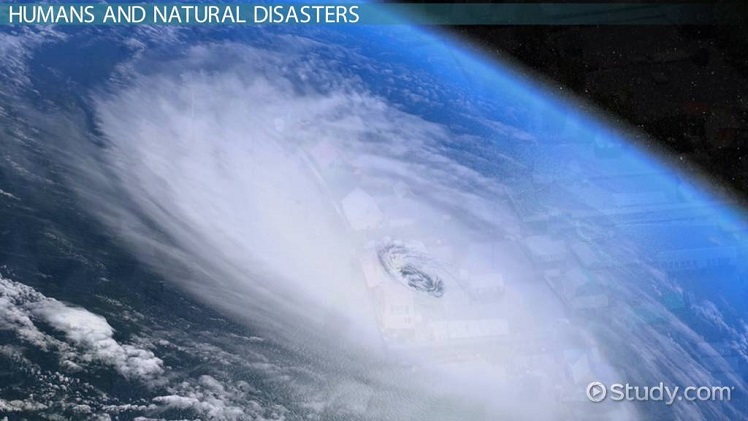Choosing the right web host is one of the most important decisions you’ll make when creating a website. The web host you select can make or break your site, impacting everything from performance and security to scalability and support. With so many hosting providers and plans available, how do you determine which is the best web host for your specific needs? This comprehensive guide will walk you through the key factors to consider when evaluating web hosting services and choosing the ideal host for your website.
What Type of Hosting Do You Need?
The first step is identifying what type of hosting your website requires. Here are the main options:
- Shared hosting – With shared hosting, your site shares server resources like RAM, storage space, and CPU with other sites hosted on the same server. Shared hosting is inexpensive and suitable for personal blogs, small business sites, and low-traffic websites. However, resources are limited and sites may be slower during traffic spikes.
- VPS hosting – Virtual private server hosting provides guaranteed resources and more control, with your site hosted on a partitioned virtual server. VPS hosting balances affordability and performance, ideal for small ecommerce stores and growing sites expecting more visitors.
- Dedicated hosting – For maximum performance and customization, dedicated hosting places your site on a server solely dedicated to hosting your site. It’s ideal for large online stores, high-traffic sites, and applications requiring significant server resources.
- Cloud hosting – Cloud hosting services utilize a network of distributed servers, providing flexibility to scale resources up or down on demand. Cloud-based plans are ideal for sites with fluctuating traffic needs.
- Managed WordPress hosting – Optimized hosting services tailored specifically for WordPress sites, offering pre-configured servers and advanced WordPress-specific features. Great for maximizing WordPress site performance.
Compare Hosting Plans and Features
Once you decide on a hosting type, compare specific provider’s plans and features. Key considerations include:
- Storage and bandwidth – Entry-level shared hosting typically provides 10-50 GB storage and a monthly transfer allowance. VPS and dedicated plans offer more, while cloud hosting is unlimited.
- Number of sites hosted – Basic shared hosting allows 1-2 sites. VPS, dedicated, and managed WordPress plans often support unlimited sites.
- Performance optimization – Advanced providers offer customized servers, content delivery networks, caching, and other performance optimizations.
- Site backups – Backup frequency ranges from daily to monthly. Real-time and on-demand backups provide maximum site protection.
- Uptime guarantee – A service level agreement guaranteeing 99-100% uptime is ideal. Financial credits if uptime drops below the guaranteed threshold provide compensation for downtime.
- Security features – Hosts should provide basic security protections like firewalls and SSL certificates. Additional security options like malware detection and DDoS mitigation are key for ecommerce sites.
- Email services – Most plans include basic email addresses and webmail access. Premium email services with improved deliverability and advanced features are sometimes offered.
- Technical support – Around-the-clock customer support via live chat, phone, and tickets ensures help is available when issues arise.
Assess Reliability and Service Quality
While comparing features, also assess the host’s reputation for reliability and service quality:
- Company history – Established hosting companies with a long history tend to be more stable and reliable. Newer providers can offer savings but may lack experience.
- User reviews – Read in-depth reviews on third party sites to gauge customer satisfaction levels and see the types of issues, if any, past users have experienced.
- Server uptime – Check the host’s historical uptime, looking for averages of 99.9% uptime or better month-over-month.
- Knowledgebase and documentation – Comprehensive online resources indicate the provider is invested in customer education and self-service troubleshooting.
- Technical expertise – The ideal host employs IT professionals skilled in server management, network administration, application performance, and security.
Don’t forget to research company reputation and reliability when choosing a hosting provider for your business website. The TechVirtuosity site has some great hosting resources.
Factor in Budget and Length of Commitment
Also consider costs and required contract terms when selecting a web host:
- Shared hosting – Typically $2-$10 per month for entry-level plans, with discounts for annual contracts. No long-term commitments required.
- VPS hosting – Around $20-$75 per month. Often requires a 1-month or 3-month minimum term.
- Dedicated hosting – Ranges from $100-$400 per month. Usually requires a 1-year minimum.
- Cloud hosting – Pay-as-you-go pricing from $10-$100 per month, allowing flexibility. No long-term contract required.
- Managed WordPress hosting – $10-$30 per month. Monthly plans and short minimum terms (3-6 months) common
Migrating to a New Web Host
Switching web hosting providers is common as your site grows. A quality host should make it easy to migrate your site and data:
- Data migration – Most will migrate your site and email for free. For large or complex sites, managed migrations ensure no downtime or data loss.
- Downtime – The best hosts offer little to zero downtime for standard site migrations, using replication to sync data during the move.
- Domain transfer – Your host should assist in seamlessly transferring your domain registration when switching providers.
Don’t get locked in to a subpar host – make sure they can support easy migration when it’s time to switch as your site scales.
Key Takeaways When Choosing a Web Host:
- Identify your site’s hosting needs – shared, VPS, dedicated, cloud, or managed WordPress.
- Compare storage space, bandwidth, speed optimization features, security, and more across different providers’ hosting plans.
- Check reviews and uptime stats to gauge reliability and service quality.
- Factor in costs and required contract terms or commitment periods.
- Ensure the host can smoothly migrate your site with minimal downtime and no data loss.
Taking the time to thoroughly evaluate web hosting providers and select the ideal host for your website goals and requirements pays dividends down the road. The right hosting service empowers your site to deliver optimum performance, scalability, and visitor experiences.
Final Thoughts
Choosing a web host may seem like a daunting task at first, but following the step-by-step process outlined in this guide will set you on the path to success. Take the time to carefully assess your website’s unique needs and research hosts that offer the right solutions for performance, security, scalability, and budget. Check reviews, uptime, features, and costs to find the ideal balance of quality and value. With the hosting foundation solidified, you can then focus efforts on creating compelling content and driving traffic, knowing your site has the technical backbone to support your goals. Selecting the right web host is a key first step in getting your website off the ground and achieving your online objectives.