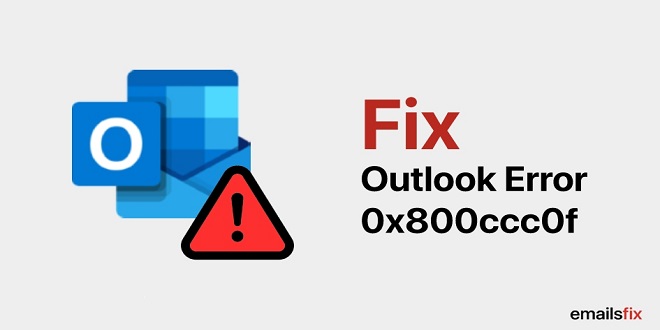Are you encountering Error 0x800ccc0f in Outlook while trying to send or receive emails? Don’t worry, you are not alone. This frustrating error can be caused by a variety of factors and can disrupt your workflow. But fear not, as we have compiled a comprehensive guide on how to fix Error 0x800ccc0f in Outlook 2010/2013. From common causes to effective solutions, we’ve got all the information you need to resolve this issue seamlessly. So let’s dive right in and get your Outlook back up and running smoothly!
What is Error 0x800ccc0f in Outlook?
Error 0x800ccc0f is a common error message that occurs when you are trying to send or receive emails in Microsoft Outlook. This error message usually indicates that there is an issue with the connection between your Outlook email client and the mail server.
One of the main causes of this error is related to network connectivity issues. It can occur due to a weak or unstable internet connection, which often leads to disrupted communication between the email client and mail server.
Another possible cause of Error 0x800ccc0f could be antivirus software installed on your computer. Antivirus programs may incorrectly flag legitimate incoming mails as spam, thereby blocking them from being downloaded by your email client.
In some cases, corrupted PST files can also lead to Error 0x800ccc0f in Outlook. PST files store all of your data including contacts, calendar entries, tasks and emails within Outlook’s internal folders structure.
To fix this issue, you need to identify the root cause first before proceeding with any solutions. Understanding what triggers this error will ensure a more effective resolution process so that you can quickly get back on track with sending and receiving important emails using Microsoft Outlook!
How to Fix Error 0x800ccc0f in Outlook
Error 0x800ccc0f in Outlook can be frustrating, but thankfully, there are ways to fix it. Here are some steps you can take:
1) Disable your antivirus software temporarily and try sending the email again. Sometimes antivirus programs interfere with Outlook’s ability to send emails.
2) Check your internet connection. A weak or unstable connection can cause this error message.
3) Make sure that your outgoing mail server settings match those provided by your email provider. You may need to contact them for assistance.
4) Try repairing your PST file using Stellar Repair for Outlook. This tool can help identify and fix any issues within the file itself that could be causing the error message.
By following these steps, you should be able to resolve Error 0x800ccc0f in Outlook and get back to sending emails without any issues.
What are the common causes of Error 0x800ccc0f in Outlook?
Error 0x800ccc0f in Outlook can be caused by a variety of factors. One common cause is a poor internet connection or connectivity issues, which can disrupt the email sending and receiving process. Another possible cause is incorrect server settings, such as an outdated mail server name or port number.
Moreover, antivirus software may also trigger this error if it blocks outgoing emails from being sent. This issue often occurs when the antivirus program mistakenly identifies legitimate emails as spam or malware and prevents them from reaching their intended recipients.
Another potential culprit could be a corrupt PST file that stores your email data. A damaged PST file can prevent you from accessing your inbox or reading any new messages that arrive in your mailbox.
Outdated Outlook versions may also lead to Error 0x800ccc0f since newer updates are released regularly to fix bugs and improve performance.
It’s important to identify the root cause of this error to properly troubleshoot it and prevent future occurrences.
Conclusion
Error 0x800ccc0f in Outlook can be a major annoyance for users. However, with the right approach and understanding of its causes and solutions, it can be easily fixed.
The first step to fix this issue is to understand its common causes such as antivirus software interference, incorrect email account settings, or faulty PST file. Once you have identified the cause of the problem, you can apply relevant solutions such as disabling antivirus scanning of outgoing and incoming emails or repairing your Outlook data file using Stellar Repair for Outlook.
It’s important to note that different users may experience different problems with their Outlook client which might require other unique solutions. Nevertheless, by following these guidelines on how to fix Error 0x800ccc0f in Outlook 2010/2013 , you’ll be able to troubleshoot most issues efficiently.
By taking proactive measures such as keeping your antivirus software up-to-date and maintaining a backup copy of your PST files regularly – you’ll save yourself from unnecessary hassles caused by unexpected errors like Error 0x800ccc0f in Outlook.
We hope this article has provided valuable insights into fixing Error 0x800ccc0f in Outlook. Don’t hesitate to share this information with others struggling with similar challenges!
 Tech Readers
Tech Readers